SPECIFICATIONS
Use: Vehicles & Remote Control Toys
Tool Supplies: Assembly Category
Size: as show
Remote Control Peripherals/Devices: Remote Controller
Recommend Age: 12+y
RC Parts & Accs: Transmitters
Quantity: 1 pcs
Origin: Mainland China
Model Number: LiteRadio 3 PRO
Material: Composite Material
For Vehicle Type: Airplanes
Certification: CE
Brand Name: BETAFPV
LiteRadio 3 Pro Radio Transmitter—An open-source radio remote control that supports the EdgeTX system. It comes with the hall gimbals, featuring four precision bearings, adjustable spring tension, and ergonomic stick ends for an unparalleled feel. The OLED display screen on the top of the transmitter brings visually instant data and a controlling interface to users. What’s more, two optional internal RF systems and alternative external nano TX module make it a multi-protocol transmitter.
Note: Currently, the ELRS 2.4G version is on pre-order and will be dispatched in 7-15 days after placing the order due to lack of chip and raw material. However, the CC2500 version is available and will be shipped in 24 hours after purchase.

BETAFPV LiteRadio 3 Pro IExt-RF Ultra Compact Portable Radio 1.3 inch OLED Display F7ge Built-in ELRS 2.46 | CC2500 @rpressLas TX .
LiteRadio Collections
Literadio 3 Pro radio transmitter is greatly enhanced its internal ELRS module output power up to 500mW, which enables LiteRadio 3 Pro to excellently adapt its controlling range. Reserving a nano bay for an external TX module, it supports many popular modules in the market and meets all the protocols such as MULTI, CRSF, PPM, XJT, DSM2, R9M, etc. Besides, the OLED display screen and operating system are newly added to it for better usability.
LiteRadio 3 Pro | LiteRadio 3 | LiteRadio 2 SE | |
Gimbal Sensor | Hall | Potentiometer (Hall replaceable) | |
RF Output Power | 50mW, 100mW, 250mW, 500mW (ELRS) 100mW (CC2500) | ≤100mw | ≤100mw |
RF System | CC2500 / SX1281 | CC2500 / SX1280 | CC2500 / SX1280 |
Battery | 2000mAh 1S | 2000mAh 1S | 1000mAh 1S |
External TX Module Protocol | MULTI, CRSF, PPM, XJT, DSM2, R9M, etc | CRSF | Not support |
Display Screen | 1.3-inch | Not support | Not support |
Operating System | EdgeTX | LiteRadio System | |

Bullet Point
LiteRadio 3 Pro is a new milestone for LiteRadio Series so far. It is an open-source radio transmitter with the EdgeTX system. Therefore, you can try your best to customize it with the EdgeTx system.
Hall gimbal features four precision bearings, adjustable spring tension, and ergonomic stick ends for an unparalleled feel.
Built-in 2000mAh 1S battery, LiteRadio 3 Pro can work up to 15 hours without an external module, bringing an excellent endurance performance.
A 1.3-inch OLED display screen is newly installed. Controlled by two 5D buttons and settings are easy to be adjusted directly from the display screen.
Internal ELRS TX module up to 500mW output power enables LiteRadio 3 Pro to excellently adapt its controlling range.
Reserving a nano bay for an external TX module, it supports many popular modules in the market and meets all the protocols such as MULTI, CRSF, PPM, XJT, DSM2, R9M, etc. Highly recommend BETAFPV ELRS Nano TX Module and other brands of nano TX modules are also available.
Specification
Item: LiteRadio 3 Pro Radio Transmitter
Channel: 8 Channels
Gimbal: Hall Sensor
Frequency Range: 2.4G
RF System: SX1280 / CC2500
Antenna: Internal Antenna
RF Output Power: 50mW, 100mW, 250mW, 500mW (ELRS 2.4G) / 100mW (CC2500)
Screen: 1.3 inch OLED display screen
Protocol Option: ExpressLRS 2.4G / CC2500 (Frsky D, Frsky X, SFHSS)
Battery: Built-in 2000mAh 1S Battery
Operating system: EdgeTX
Port: Type-C USB 3.0 port / 3.5mm Audio port
USB Support: Most Practice Simulator / USB charging / Firmware update / Passthrough (ELRS 2.4G)
Recommend External TX Module: ELRS Nano TX Module
Recommend Accessories: Nano Gimbal for LiteRadio 3 Pro,Storage Case,Transmitter Neck Strap
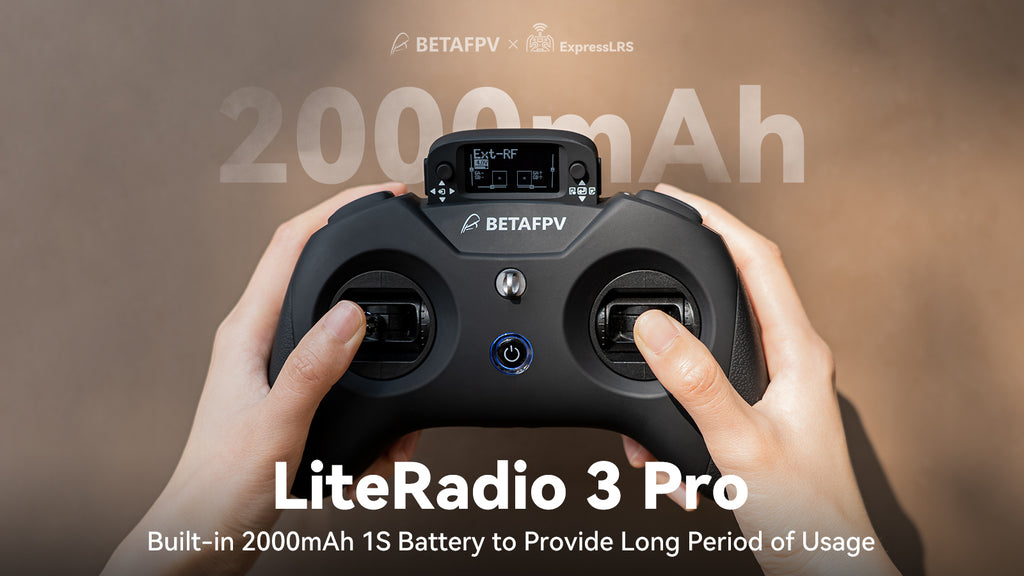
EdgeTX Official Supported
LiteRadio 3 Pro Radio Transmitter—An open-source radio remote control that supports the EdgeTX system, which is an open-source firmware for RC radio transmitters. The firmware is highly configurable and brings much more features than traditional radios. Therefore, you can try your best to customize LiteRadio 3 Pro such as language, voice and etc with the EdgeTX system.

Note: Please click here to know more about EdgeTX operating system.
OLED Display Screen
OLED display screen with two 5D buttons is newly added to LiteRadio 3 Pro radio transmitter. Users can adjust the TX settings such as switching internal/external modules, gimbal calibration and binding on the screen by controlling 5D buttons. Compared with LiteRadio 3, it is easier to adjust such settings and very friendly to a new player.

EdgeTX Passthrough for ELRS Upgrade
With EdgeTX operating system, flashing ExpressLRS internal TX modules is easier for everyone. First, there is no need to disassemble the case. Compared with upgrading by WIFI, it is more convenient, fast, and stable to flash ELRS internal TX firmware by using EdgeTX passthrough flashing.
Note: Please click here to know the upgrading steps. The passthrough is only used for ELRS 2.4G version. Currently, BETAFPV is actively communicating with the ExpressLRS official team on the latest ExpressLRS configurator to support flashing LiteRadio 3 Pro ELRS TX firmware.

BETAFPV ExpressLRS 92r LiteRadio 3 Pro EdgeTX System with ETX Passthrough . Simple Solution for Firmware Updates From Now Onwards .
External TX Module
Nano module bay enables the external TX module available. LiteRadio 3 Pro reaches a high level with its capability to support multi-brand external TX modules in the market for different protocols such as MULTI, CRSF, PPM, XJT, DSM2, and R9M, etc.BETAFPV ELRS Nano TX Module, which features a high refresh rate, ultra-low latency, and long-range, is strongly recommended for LiteRadio 3 Pro.
Note: If you are ready to install the TBS external nano module, the TBS nano module case size should be 64*42*25mm, the thicker one of the retrofit cases.
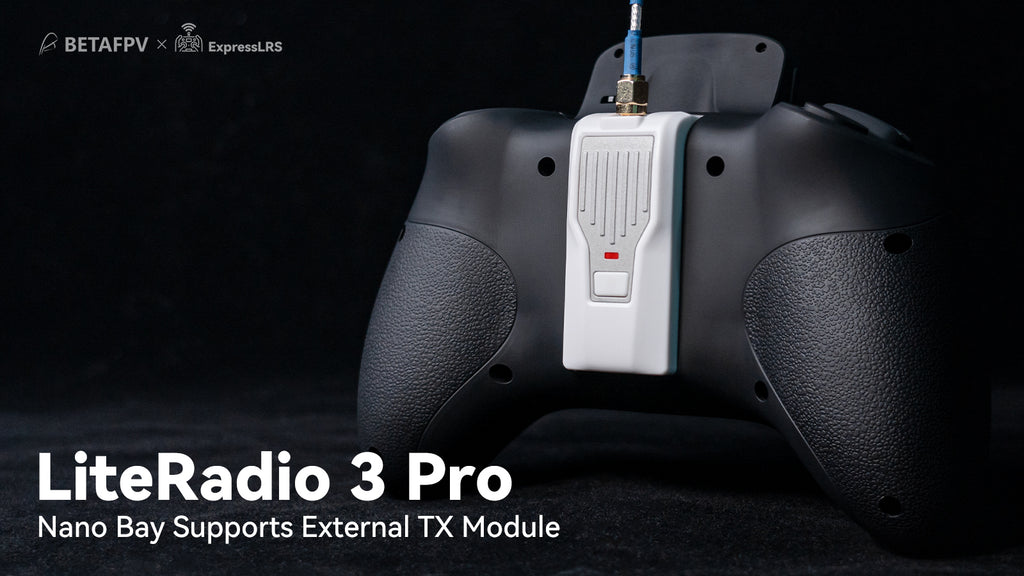
Hall Gimbal
Features four precision bearings, adjustable spring tension, and ergonomic stick ends for an unparalleled feel. With an adjustable stick end, it perfectly fits thumbs and greatly improves the stick feel for the control. Hall Effect provides contactless sensing for not only accurate control inputs and precise centering but also durable use.

BETAFPV ExpressLRS LiteRadio 3 Pro Hall Gimbal for Ultra-Precise and Ergonomical Experience . Great Alternative for Lite Radio 3 and Lite
Diagram of LiteRadio 3 Pro
Top view
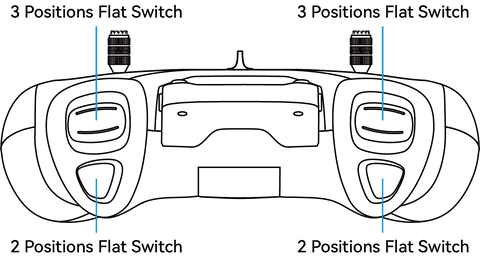
Front view
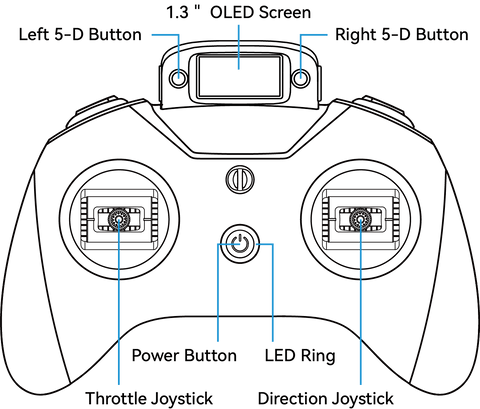
Back view
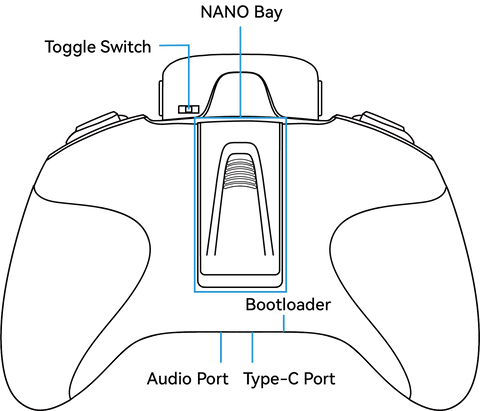
Below is the diagram of LiteRadio 3 Pro.
Power button: Long press to turn on/off
Bootloader Button: Turn off the radio transmitter. Press the Bootloader button and Power button simultaneously. Releasing the two buttons at the same time will enter the Bootloader interface.
Black Toggle Switches: Toggle to activate the trimming function of the remote control joystick.
Left 5-D Button: Toggle the button up/down/left/right to trim the joystick. Press the button to exit/return.
Right 5-D Button: Toggle the button up/down/left/right to select and move. Press the button to confirm/enter.
Switching Protocol and Binding
Radio transmitter settings and binding for ELRS 2.4G version are shown below. Please turn on Internal and External RF protocol at the same time when using the internal ELRS TX module. (With ExperssLRS 2.4G sticker on the Nano module bay.)
Set External RF mode on OFF.
Turn on Internal RF and select CRSF mode.
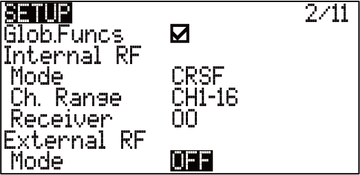
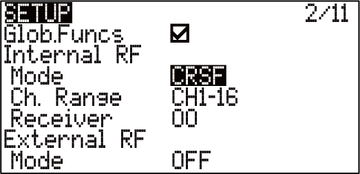
Binding: Enter the ExpressLRS.lua interface, and select Bind to complete linking.
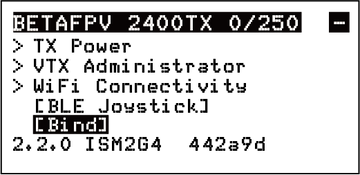
Radio transmitter settings and binding for CC2500 version are shown below. (With CC2500 sticker on the Nano module bay.)
Turn off External RF
Turn on Internal RF and select the corresponding protocol under MULTI mode.
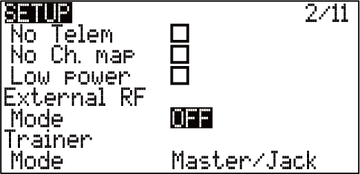
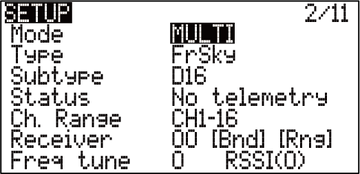
Binding: Select Bind to complete linking on the interface.
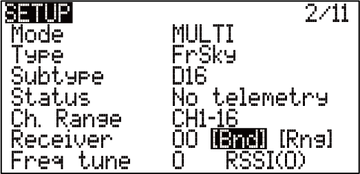
Radio transmitter settings are shown below when installing and using the external TX module.
Turn off Internal RF.
Turn on External RF.
Select the correct protocol type based on the external TX module.
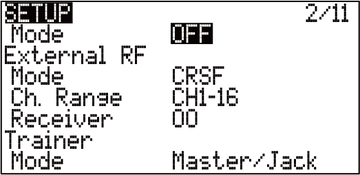
Binding: Please refer to the corresponding manual according to the external TX module.
Gimbal Calibration
Enter calibration mode
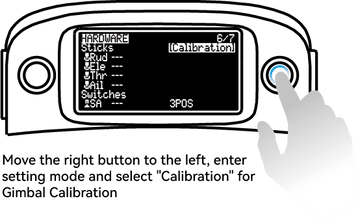
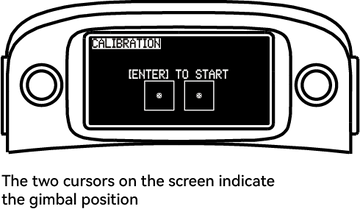
Complete the calibration with prompts
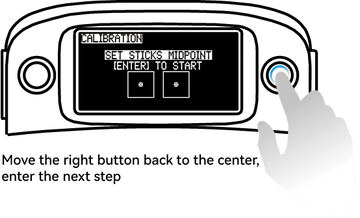
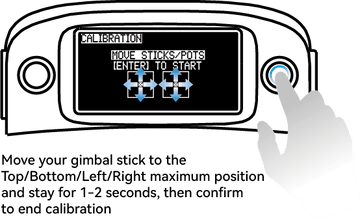
Note: Please do not move the joysticks too hard during the calibration process, otherwise, calibration accuracy will be affected. Please move the joysticks slightly during the calibration process.
Exit calibration mode
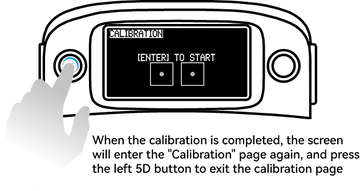
Firmware Upgrade
WiFi upgrading for ELRS is shown below.
Enter ELRSV2.lua interface
Select WiFi Connectivity
Connect WiFi via computer or mobile phone
WiFi Name: ExpressLRS TX
WiFi PWD: expresslrs
Upgrade firmware on ExpressLRS official site
EdgeTX Passthrough flashing for ELRS.
Note: BETAFPV is actively communicating with the ExpressLRS official team on the latest ExpressLRS configurator to support flashing LiteRadio 3 Pro ELRS TX firmware.
Recommended Parts
We highly recommend buying LiteRadio 3 Pro Radio Transmitter with the parts listed below.
External TX Module: ELRS Nano TX Module
Strap: BETAFPV LiteRadio Transmitter Neck Strap
Gimbal: Nano Gimbal for Lite Radio 3 Pro
Storage case: BETAFPV Storage Case for LiteRadio 3 Pro
FAQ
Download the manual for LiteRadio 3 Pro radio transmitter.
Package
1 * LiteRadio 3 Pro Radio Transmitter
1 * User Manual
2 * Joystick Protective Covers


















Reviews
There are no reviews yet.